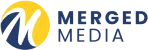Everyone knows businesses need to be highly visible online, especially on Google, but why should you bother with setting up Google My Business, and how do you set it up in a way that’s worthwhile?
Benefits of a Google Business Profile
A Google Business Profile (GBP) is free and indirectly helps with your website Search Engine Optimization (SEO) by encouraging people to click to your website; these extra website clicks help your website SEO for higher ranking on relevant searches.
It’s a critical part of digital marketing, highlighting your business description for potential clients. An effective Google My Business page is especially important for brands seeking local exposure.
Google Business Profiles show operating information, reviews, posts, and more. This critical information is easily viewed on the business dashboard. With this, it helps you manage your online reputation better.
It has valuable tools like Messaging. A majority of customers, especially younger ones, strongly prefer to contact through texts or chats. Google My Business Profile Messages allow them to contact your business online.
Your website is the cornerstone of your online presence but your GBP indexes your content for consistency across Google Search and Maps, helping generate website clicks.
Improved Google Search Ranking
In a Google ranking, the relevancy of your company to keywords searched is considered.
Distance and business locations are other factors. If you’re a professional service or retail business, such as a restaurant, where being a nearby business is essential, you need to link your Google My Business listing to Google Maps to be found as a local business.
Prominence is weighted, so the greater your online and social media presence, the better.
Google looks at activity and quality of information when ranking. Optimizing a GBP pushes you higher in a search for better business visibility so make sure you create one, then optimize it in three easy steps.
Google My Business Account Tips
A Google My Business account is used to access and optimize your Business Profile; connect it with your Google Business Profile to get started.
Creating a Google Business Profile is your first step in increasing online visibility, but how do you optimize it to get more customers?
Complete, Current, and Correct
If your GBP isn’t up to date with complete and accurate information, you aren’t going to benefit from having it. New customers won’t easily find desired business information so may click on other local businesses that do make it easier.
In your Google Business Profile Manager, enter complete data for all sections, including your business name, business address, business hours, phone number. Check also to make sure you’re on Google Maps so it’s easy for prospective customers to find you.
Category and Attributes to Aid Local Search Results
Next, update your business category and company attributes correctly.
84% of Profile views are from discovery searches that present relevant profiles, while a mere 16% are from direct searches for specific names. Adding categories and attributes increase your chances of showing in a discovery search.
There are primary and secondary categories; be specific when setting the primary category to ensure the secondary ones are appropriate. There are over 2,300 options, so ensure your business is represented accurately.
Attributes are broader, for better describing your unique business.
After a category is chosen, category-specific features, like reservation buttons, appear.
Verify Your Listing
Verify your business listing. This lets you edit your business name and protects your information, while making your listing more legitimate.
Keep Current Through Posts
Create posts at least weekly. Post regularly on updates like special events, announcements, or deals. You can add text, images, and action buttons for potential customers to click to make reservations, get special offers, sign up for events, and more. Posts disappear after a week.
Google Posts must be high-quality. These reflect on your business and brand professionalism. They should be free of typos, spelling and grammar issues, as well as meaningless or pointless information. Plan your business posts to enhance marketing campaigns messaging.
Encourage Google Reviews and Respond
Business reviews are critical, being the biggest influence on decisions to purchase or use a service. They affect how your business places on a local search ranking. High overall scores from many reviews pushes businesses up.
Your profile shows both positive and negative reviews. Get as many five-star reviews as possible to benefit from this word-of-mouth advertising. Also, the more positive reviews you have, the less impact a negative outlier has; however, even one negative one has a dramatic impact on your score.
You can encourage clients to write reviews simply by asking. Posters and pamphlets with QR codes linked can help. You can also add a link to review in your email signature lines.
Respond to all reviews, both good and bad. An average business responds to bad ones, since a thoughtful response can turn a negative review around. However, responding to great reviews sets you ahead by reinforcing your good impression. For neutral reviews, ask for suggestions on how you can fix a concern. Sometimes, a little more communication is all that’s needed for a customer to upgrade a rating.
Perhaps most importantly, people checking your reviews will see that you value all customers.
Photos
Business listings with photos are viewed as more reputable and more likely to be clicked on. According to Google, customers are more likely to request driving directions to a business or click through to its website if a Profile has photos. The average Google Business Profile listing has 11 photos.
Quality photos help you stand out and look more professional. Including many photos of different types is recommended, including attractive ones that illustrate your work. Team photos create a personal connection. For your cover photo, choose something that represents your personal brand, and use a quality logo for your thumbnail.
You can upload your own high-quality content to best highlight your product and professionalism, but customer pictures in the Photos tagged of your business section boost your reputation, too.
Insight Monitoring
Google My Business Profile Insights allow you to monitor and make improvements. You can see how and where customers are finding your listing, such as through Maps or via search engines. It tracks actions like numbers of direction requests and photo browsing.
Actively monitoring all Google My Business Insights lets you proactively adjust marketing strategies.
Need Help?
Google My Business improves local SEO, lets you communicate directly with customers, and gives important marketing data insights, but to take full advantage of it, it needs to be properly optimized and maintained.
Merged Media can help you tweak your profile for the biggest benefits by helping with professional photos and other brand-promoting content. We also provide expert guidance on marketing strategies on setting up your profile accurately, and how to encourage and respond to reviews. We ensure your marketing efforts are effective.